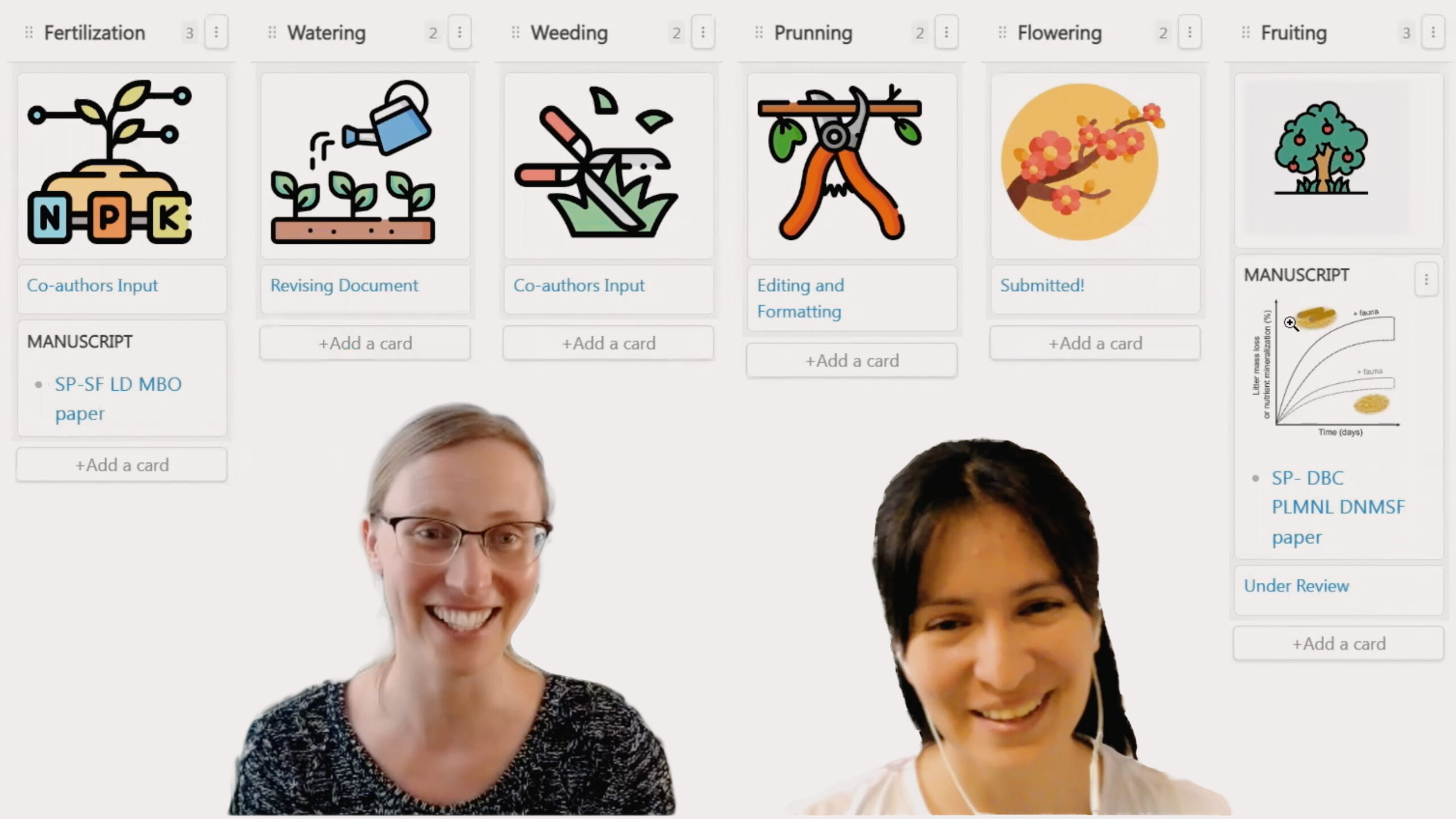
Second interview with Marly about her slip-box method of taking notes for her PhD research and managing writing projects in Obsidian. She is showing us all the advanced tricks that make her work even more efficient and describes how this system boosts her motivation and endurance.
In our first interview 2.5 years ago, Marly introduced the basics of the slip-box method of note taking (also called Zettelkasten method) and showed us how she is implementing it in Obsidian.
Since then she further developed and fine-tuned her note-taking and added new elements for managing her research and writing projects.
Content
-
00:00:00 Intro: Marly’s approach to fine-tuning her note-taking system
00:04:30 Overview of Marly’s note-taking system, different note types: fleeting notes, permanent notes, literature notes
00:10:09 YAML metadata (e.g. for automatized creation of overview tables)
00:15:00 Nested tags in Obsidian
00:15:17 Note templates
00:21:00 Weekly reviews
00:21:55 Dataview plugin: for automatized creation of overview tables
00:26:30 Marly’s workflow for processing literature
00:29:25 Project management in Obsidian
00:29:58 Dashboard
00:30:33 Research journal
00:32:37 Yearly calendar
00:34:17 Writing garden (Kanban board)
00:38:47 Community plugins in Obsidian
00:41:41 More on Marly’s project management in Obsidian: PhD plan as a Gantt chart, breakdown into projects and goals
00:47:50 Strategy for implementing an effective system of note-taking and project management
00:52:56 How does the Obsidian software work
00:54:53 Benefits of Marly’s system for her writing, planning and scientific thinking
00:58:09 Canvas: How to use mindmapping in Obsidian to outline a future paper
01:04:00 Ooutlook: Marly’s next step with Obsidian
01:06:40 Closing
Useful resources and Obsidian plugins
- Dataview plugin in Obsidian for compiling notes and their properties in a table view
- Kanban plugin in Obsidian
- MetaEdit plugin in Obsidian for project tracking and updating completed tasks incl. code for progress bar
- Dataview and project tracking
- Dashboard in Obsidian (not a plugin)
- Project views in Obsidian
- Miro: online mind map